
Are you dreaming of launching your own online store? Choosing the right platform is crucial for its success. Two big names dominate the eCommerce website builder scene: Wix vs Shopify.
With their distinct strengths, which one best suits your business? Let’s discuss this comprehensive comparison to discover the perfect fit for your business venture.

Wix is a website builder founded in 2006. It is a user-friendly drag-and-drop platform suitable to anyone without coding knowledge. It initially used Adobe Flash but switched to HTML5 in 2012. Since then, it's grown into a leading website creation platform offering various features, such as:
Wix is great for building various websites, including blogs, portfolios, business websites, and even online stores.

Shopify is not a website builder. It is an eCommerce platform designed to build and manage online stores. Its story began in 2006 with a desire for better online selling tools. The founders, Tobias Lütke and Scott Lake experienced frustrations with existing eCommerce solutions. They built their platform while trying to launch their snowboarding equipment store, Snowdevil.
From there, Shopify offers features crucial for running eCommerce businesses, such as:
Since its launch, Shopify has added features and expanded its offering. This includes a mobile app, an app store, and point-of-sale (POS) systems for brick-and-mortar stores.

When choosing between Shopify and Wix for building a website, it’s essential to understand their key differences. Here are six crucial distinctions:

Both Wix and Shopify have their own distinct pricing schemes. Here's a breakdown of the key pricing differences between Wix and Shopify:
Wix is generally cheaper, with a free plan available. Paid plans start around USD 17 per month (billed annually) and go up to USD 159 monthly.
Meanwhile, Shopify is more expensive and does not offer a free plan. The basic plans start around USD 19 per month (billed annually) and can go up to USD 299 monthly for advanced features.
Wix pricing is based on overall website features and is not explicitly focused on eCommerce capabilities. You'll need a business or higher plan to unlock Wix Business Elite functionalities.
On the other hand, Shopify pricing is tiered based on the features precisely needed to run an online store. While they don't offer free plans, you can already sell products with their basic plans.
Wix itself doesn't charge transaction fees if you use their Wix Payments solution. However, some payment processors might have their own fees.
Oppositely, Shopify charges transaction fees. Unless you use their Shopify Payments gateway, you must pay around 2.9% + USD 0.30 per transaction. Higher-tier Shopify plans reduce these fees.
The table below shows the comparison between the two prices:
| Pricing | Wix | Shopify |
| Overall Cost | Offers free templates. The paid plan ranges from USD 17 to USD 159 | Does not offer free plans. Basic: USD 19 Shopify: USD 49 Advanced: USD 299 |
| Pricing Structure | Based on overall website functionalities | Based on features necessary to run an online store |
| Transaction Fees | Does not charge transaction fees. However, the third-party payment processors might. | Shopify Payments gateway is free. However, using other payment gateways may incur 2.9% + USD 0.30 per transaction |

Here's a breakdown of the key differences in payment gateways between Wix and Shopify:
Wix offers various payment processors through Wix Payments, but the selection is smaller than Shopify's. You won't find popular options like Apple Pay or Amazon Pay on Wix; availability can differ depending on the location. Some well-known payment gateways include:
Wix offers a convenient way to accept payments without setting up additional accounts. However, Wix Payments might have limitations for international transactions, such as currency conversion fees.
Shopify provides a broader range of payment gateways, including 100 options. This allows you to cater to a wider customer base with their preferred payment methods. It integrates seamlessly with your online store, simplifying checkout.
Additionally, the broader range of payment gateways provides a smoother experience for some customers. It offers features such as:
However, these options may incur a higher transaction fee.
Below are the comparisons for Wix and Shopify’s payment gateways.
| Payment Gateways | Wix | Shopify |
| The options are smaller than that of Shopify. | Offers up to 100 options for payment processors | |
| You won’t find popular options like Amazon Pay or Apple Pay. | Caters to a broader range of payment gateways and integrates seamlessly with online stores |

When comparing the ease of use between Wix and Shopify, both platforms cater to different user needs. Each platform excels in its niche. Wix prioritizes design flexibility, and Shopify focuses on eCommerce features.
Wix's user interface is popular for its intuitive drag-and-drop functionality. This makes it beginner-friendly, allowing anyone to create a website even if they don't have any coding knowledge.
Wix offers Artificial Design Intelligence (ADI) for those who want an even simpler approach. You answer a few questions about your website's purpose and style. With your answers, Wix creates a customer starting point for your website.
Additionally, you can access many designer-made Wix templates for various industries in its library. These templates often require minimal modification to look professional.
Unfortunately, Wix also has limited design freedom after choosing a template. Once you select a Wix template, making significant structural changes to the layout can be challenging. Also, learning its advanced features can take time and effort.
While Wix is relatively easy to use for basic website creation, features like building an online store or customizing SEO settings might require some learning effort.
Shopify offers a structured approach and uses a section-based editor. This approach is still user-friendly but provides a more organized way to build your online store. You can add and rearrange sections to customize your layout. Additionally, it focuses on eCommerce workflow.
Shopify templates are specifically for managing online stores. Adding products, managing inventory, and setting up shipping are intuitive and streamlined.
Shopify has a steeper learning curve than Wix. While user-friendly, Shopify's interface requires more initial setup than Wix's drag-and-drop simplicity. It also has less flexibility for overall website design.
Shopify prioritized eCommerce functionality. Customizing elements outside the product and checkout process is less intuitive than Wix.
Below are the comparisons of how user-friendly Wix vs Shopify is:
| Ease of Use | Wix | Shopify |
| Strengths | 1. Popular for its drag-and-drop functionality. 2. Offers ADI for a simpler approach. 3. Requires minimal changes to look professional. | 1. Offers a structured approach and section-based editor. 2. Provides a more organized process to build an eCommerce store. 3. Focuses on eCommerce workflow. |
| Weaknesses | 1. Has limited design freedom. 2. Changes to the layout can be difficult. 3. The learning curve for its advanced features, like SEO settings, is challenging. | 1. Steeper learning curve than Wix. 2. Requires more initial set-up than Wix. 3. Customizing elements outside eCommerce workflow is less intuitive. |

As mentioned, Wix offers a much larger selection of free templates, including designs for online stores. This allows for a wider variety of design aesthetics to suit your brand. Its drag-and-drop interface lets you customize almost any element on your store's page.
You can do multiple things around it, including:
Additionally, Wix templates are often very polished and visually appealing. You don't have to change many elements because they only need minimal adjustments to look professional.
Meanwhile, Shopify prioritizes mobile responsiveness. The Shopify themes do not just look good but also function well on all devices. These factors are crucial for today's mobile-dominant online shopping landscape. It offers a good degree of customization within its set layouts.
Like Wix, Shopify allows you to do many things in your Shopify store, such as:
In addition, Shopify's app store offers additional themes and design elements, which you can purchase to personalize your store's look and feel.
Integrations in eCommerce connect different software systems so they can share information. For example, you linked your Shopify or Wix website to a payment system or a shipping service. This helps the store run smoothly by automatically managing orders, payments, and deliveries without manual updates.
Wix offers more than 500 integrations with various apps and services. Some of the famous apps you can connect with your Wix store are Google Analytics and Quickbooks.
Meanwhile, Shopify has a significantly larger app store with over 8,000+ integrations designed for online stores. Stripe, Facebook Shop, and Stallion are the apps and services you can use to connect with your Shopify site.
Wix integrations cater to a broader range of website functionalities, including:
While it offers some eCommerce-specific integrations, Shopify's options might be more comprehensive.
On the other hand, Shopify's app store focuses on eCommerce functionalities. You'll find integrations for everything, including:
Both Shopify and the Wix app store can connect with additional services through Zapier. Zapier is a third-party automation platform that allows you to connect your store with apps not directly integrated with either platform.
The Wix App Market is like a digital store where you can find and add extra features to your Wix website. Think of it as an app store on your phone but for your website!
You can find tools to help you with different tasks, such as:
By adding these apps, your website can do more cool things and work better for you and your visitors. It's a simple way to make your site more powerful and fun without knowing much about coding.
The Shopify App Store is the equivalent of the Wix Apps, where you can find many tools to add to your site. It has many apps to make your Shopify store better and easier to run. For example, you can find apps for various tasks, including
These apps help you customize and enhance your store without knowing much about technology. It makes running an online store simpler and more effective.
Below are the comparisons of the integration features of Wix and Shopify:
| Integration Features | Wix | Shopify |
| Online shopping | Marketing to help sellers reach more customers | |
| Booking appointments | Tools to manage shipping and deliveries | |
| Engaging with the visitors | Apps to improve the website’s appearance | |
| Showing Instagram photos on the site | Ability to track sales and inventory |

Here's a breakdown of the key differences in customer support between Wix and the Shopify apps:
Wix offers support through various channels, including:
Meanwhile, the Shopify website provides support through various platforms, such as:
Wix Support covers a broader range of website creation topics, including:
On the other hand, Shopify Support leans specifically towards eCommerce and managing your online store. They have specialists who can assist you with topics specific to the Shopify platform, like:
Wix Support availability varies depending on the chosen channel. Email and knowledge-based resources are always available. However, live chat and phone support might have limited hours or require waiting times.
On the contrary, Shopify offers 24/7 live chat and phone support on all pain plans. These resources ensure you can get help whenever needed, especially if you encounter urgent issues related to your online store.
Below is the comparison of Wix vs Shopify’s customer support:
| Customer Support | Wix | Shopify |
| Support Channels | Articles and tutorials, community forums, email support, callback options, chat support | Articles, video tutorials, community forums, 24/7 live chat support |
| Focus on Support | Website design and free templates, general website functions, basic troubleshooting | Product management, payments, shipping, marketing |
| Availability | Depending on the chosen channel | 24/7 live chat and phone support |
If you still find it challenging to choose, here are some additional considerations:
Shipping and delivery services are important elements of an online store. It's a good thing you can easily integrate your Wix website or Shopify store with Stallion!
Stallion is Canada's leading shipping provider. We help businesses of all sizes with various aspects depending on your specific offerings;
Other Businesses:
Here's what you can do to learn more about how Stallion Express can help you:
Choosing the right platform to build your online store is a crucial first step. We've explored the strengths and weaknesses of Wix and Shopify in detail. Ultimately, the best choice depends on your specific goals and priorities.
If you still need to figure it out, consider starting with Wix's free plan to explore its interface and see if it meets your basic needs. Shopify offers a 14-day free trial, allowing you to test its functionalities before committing.
No matter which platform you choose, your eCommerce store can thrive with dedication and the right tools! As your business flourishes, remember to consider Stallion, a potential partner for your delivery and shipping needs.

Candy Rada is a dedicated professional with tons of experience in content writing for the shipping industry. As a literature degree holder, she excels in creating engaging content with strategies that enhance brand visibility. She enjoys playing with her cats, reading dystopian books, and joining trivia games in her free time.


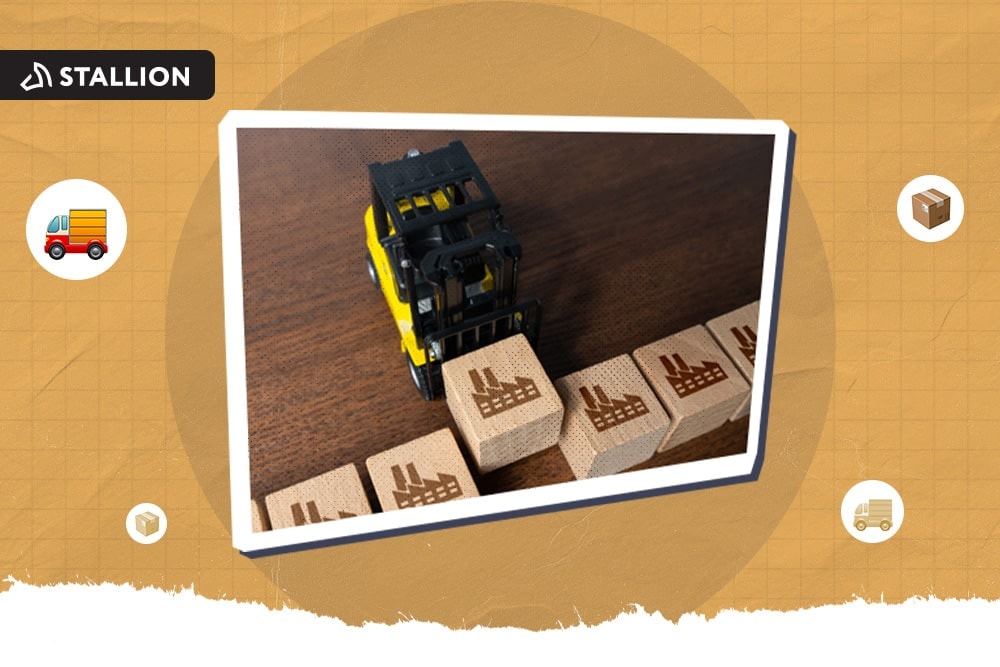
Can our fellow Torontonians relate?
-
#smallbusiness #business #entrepreneur #socialmedia #shipping #ecommerce #canadianecommerce #shopify #poshmark #b2b #saas #etsy #ebay #canada #canadiansmallbusiness #shoplocalcanada #entrepreneur
#toronto

Here’s your quick hassle free shipping from 🇨🇦 to 🇺🇸 as a business owner!
-
Any questions?! Leave them 👇🏻 and save this video so you don’t forget!
-
#smallbusiness #business #entrepreneur #socialmedia #shipping #ecommerce #canadianecommerce #shopify #poshmark #b2b #saas #etsy #ebay #canada #canadiansmallbusiness #shoplocalcanada #entrepreneur

Meet @drinkbenny a 🇨🇦 female founded energy drink brand! Instead of focusing on their products, they’re taking a unique approach by hosting in person events in different Canadian cities to offer an experience for their community 🧡
-
What are your thoughts on in person events? 💭
-
#smallbusiness #business #entrepreneur #socialmedia #shipping #ecommerce #canadianecommerce #shopify #poshmark #b2b #saas #etsy #ebay #canada #canadiansmallbusiness #shoplocalcanada #entrepreneur

Do you know the difference between DDU and DDP when shipping internationally 🌏 ?
-
Questions? Leave them below! 👇🏻
-
#smallbusiness #business #entrepreneur #socialmedia #shipping #ecommerce #canadianecommerce #shopify #poshmark #b2b #saas #etsy #ebay #canada #canadiansmallbusiness #shoplocalcanada #entrepreneur

Here’s a quick hack to save time from choosing multiple postage options
↪️ Turn on the lowest postage rate automation to save you time!
-
Questions? Leave them below! 👇🏻
-
#smallbusiness #business #entrepreneur #socialmedia #shipping #ecommerce #canadianecommerce #shopify #poshmark #b2b #saas #etsy #ebay #canada #canadiansmallbusiness #shoplocalcanada #entrepreneur
