
Whether you're a newbie in the e-commerce business or a seasoned online seller, knowing how to make a shipping label is a must! If you want to become a pro at this task, you've come to the right place.
This blog will teach you how to create seamless shipping labels, ensuring your packages travel smoothly to their destinations. You will learn easy-to-follow steps and handy tips.
Think of a shipping label as a package's ID card. It contains essential details that help delivery staff send the parcel to the right place. Without it, packages can get lost or delayed.
Also, remember that when you create a shipping label, you're not only printing a random document. You are preparing a crucial requirement to ensure your items are on the correct route.
Here are some key points you need to add to your checklist when creating your own shipping labels:

Ensure all details you include on shipping labels are complete and accurate. This means double-checking all entries and making sure that they are spelled correctly.
Here's what you should always indicate on your parcel's shipping labels:
Accurate information is the number one thing that helps the package find its way to the right place without any detours or mix-ups. If you misspell an address or leave out crucial information, the package could get lost or delivered to the wrong address.
Don't we all get frustrated whenever we need to read something that turns out to be unreadable? That's exactly why using clear and legible fonts is crucial. The most common fonts used in shipping labels are:
Doing so ensures that the details on your shipping labels can be easily read and understood by humans and automated scanning systems. Clear fonts reduce the risk of errors, leading to delays, misrouting, or even lost packages.
Remember that when labels are easy to read, the shipping staff, sorting machines, and delivery drivers can quickly identify critical information. This leads to accurate and timely delivery, resulting in customer satisfaction.

As much as we want to share our creative juices, there are times when it's best to keep it super simple, such as when making shipping labels.
Using simple shipping label templates helps avoid mistakes and ensures you show all the correct details. With it, filling in vital information is much easier. Plus, it makes the label easy to read for everyone handling your package, so it's less likely to get lost or mixed up.
Remember that using a simple template makes you more likely to provide complete and accurate information. After all, we'd love to have peace of mind knowing that our package has a better chance of reaching its destination without any problems.
Your shipping labels must be durable, legible, and resistant to smudging or fading. Thus, it is crucial to use high-quality papers for your shipping. Most shipments undergo lengthy processes, and tearing, discoloration, or smudging is common.
With high-quality papers, shippers can have peace of mind knowing that the shipping labels they printed will not be damaged.
Packages go through multiple stages of the shipping process, which makes it highly possible for shipping labels to get torn or damaged. Using good paper, the crucial shipping information on the label remains clear and easy to read throughout the process.
Additionally, good-quality paper often works better with printers, resulting in sharper print quality and more accurate barcode scanning. In short, investing in good-quality shipping label paper helps enhance the quality and reliability of your shipments.

Always keep a copy of the shipping label when you're shipping packages. These copies serve as a backup record of the shipment's details. This can help speed up the search and resolution process, making tracking the package and fixing any problems easier.
Plus, keeping a copy of these labels can be helpful for your records. This ensures you have a clear record of what was shipped, where it was sent, and when it was dispatched.
Overall, this practice provides an extra layer of security and peace of mind. Doing so helps safeguard both you and your customers against potential shipping issues.
Stallion is a leading e-commerce shipping provider in Canada. They cater to domestic, Canada-to-US, and international shipping to thousands of Canadian online business owners.
Committed to providing complete shipping solutions, Stallion also offers services that help streamline the flow of e-commerce order management. This includes letting retailers create their shipping labels without a hassle.
Stallion provides a user-friendly platform which not only lets you manage your shipment but also guides you through each step of preparing your shipping labels. This means you don’t have to create your own shipping label template, or use other software tools to create one.
Plus, you can also access high-quality label paper options to print shipping labels, ensuring they're durable and professional-looking.
So, why struggle with creating shipping labels when Stallion makes it so simple and hassle-free? Integrate your online store with Stallion today and experience the difference!

Here’s a step-by-step guide to making shipping labels with Stallion:

The first step is to log in to your Stallion account. From there, you can manage orders and prepare them for delivery.

Once you've selected the shipment orders, you can prepare their shipping labels. Remember to enter your customer's complete and correct details to avoid confusion. Have a keen eye on making sure the spelling is correct.

Then, indicate the important package details such as the content and package weight and dimensions. This will help Stallion's delivery team quickly verify that all information in the package and system match.
There are some additional package details or instructions that you should include in the shipping label, like:
As mentioned earlier in this post, this alpha-numeric combination is your parcel's ID. So, make sure to include this on your labels, as this will help the delivery team properly dispatch your packages to their right destination.
Including special handling instructions on shipping labels is important because it tells people to be careful with fragile or delicate items. Instructions like "Fragile" or "This Side Up" help shipping workers know they need to handle the package with extra care.
Generate the shipping labels and print them once you complete the entries. It's also best to see that the total number of shipments matches the total number of shipping labels you will print. This way, you wouldn't be wasting your time over missing shipping labels.
Attaching the shipping label to the package securely is important to make sure it stays in place during transit. If the label comes loose or falls off, it can lead to delays, misrouting, or even the loss of the package.
Take note that Stallion labels must be printed in 4x6 size format and cover the entire printing area. We also recommend that you use thermal labels for your shipments. While you can use paper labels, you need to ensure that everything is legible and that there is no tape over the barcode.
By securely attaching the shipping label, you help ensure that your package gets to its destination on time and without any problems, making the shipping process smoother and more reliable.
Knowing how to make shipping labels is super important for shipping packages. Following the steps and tips above, you can ensure your package gets where it needs to go safely and on time.
With Stallion's help, making labels is even easier! So, start making shipping labels great with Stallion today and make shipping easier for yourself!
Aman looks after the content marketing department at Stallion Express. He is passionate about helping businesses grow by providing informative and up-to-date trends in the eCommerce industry. Outside the office, you can find him on the soccer field cheering on Real Madrid.
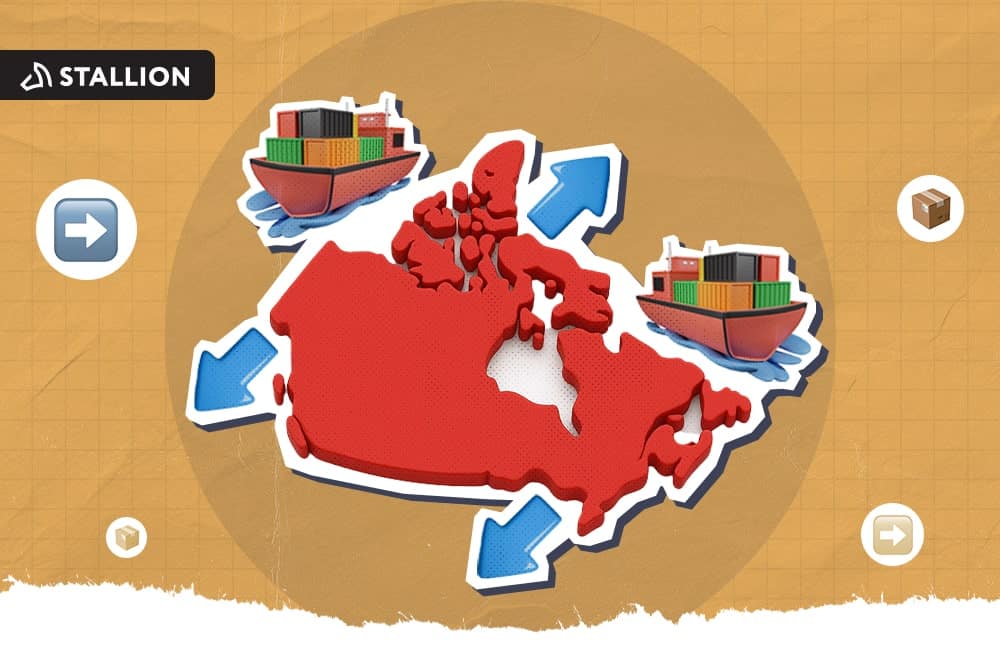


Can our fellow Torontonians relate?
-
#smallbusiness #business #entrepreneur #socialmedia #shipping #ecommerce #canadianecommerce #shopify #poshmark #b2b #saas #etsy #ebay #canada #canadiansmallbusiness #shoplocalcanada #entrepreneur
#toronto

Here’s your quick hassle free shipping from 🇨🇦 to 🇺🇸 as a business owner!
-
Any questions?! Leave them 👇🏻 and save this video so you don’t forget!
-
#smallbusiness #business #entrepreneur #socialmedia #shipping #ecommerce #canadianecommerce #shopify #poshmark #b2b #saas #etsy #ebay #canada #canadiansmallbusiness #shoplocalcanada #entrepreneur

Meet @drinkbenny a 🇨🇦 female founded energy drink brand! Instead of focusing on their products, they’re taking a unique approach by hosting in person events in different Canadian cities to offer an experience for their community 🧡
-
What are your thoughts on in person events? 💭
-
#smallbusiness #business #entrepreneur #socialmedia #shipping #ecommerce #canadianecommerce #shopify #poshmark #b2b #saas #etsy #ebay #canada #canadiansmallbusiness #shoplocalcanada #entrepreneur

Do you know the difference between DDU and DDP when shipping internationally 🌏 ?
-
Questions? Leave them below! 👇🏻
-
#smallbusiness #business #entrepreneur #socialmedia #shipping #ecommerce #canadianecommerce #shopify #poshmark #b2b #saas #etsy #ebay #canada #canadiansmallbusiness #shoplocalcanada #entrepreneur

Here’s a quick hack to save time from choosing multiple postage options
↪️ Turn on the lowest postage rate automation to save you time!
-
Questions? Leave them below! 👇🏻
-
#smallbusiness #business #entrepreneur #socialmedia #shipping #ecommerce #canadianecommerce #shopify #poshmark #b2b #saas #etsy #ebay #canada #canadiansmallbusiness #shoplocalcanada #entrepreneur
